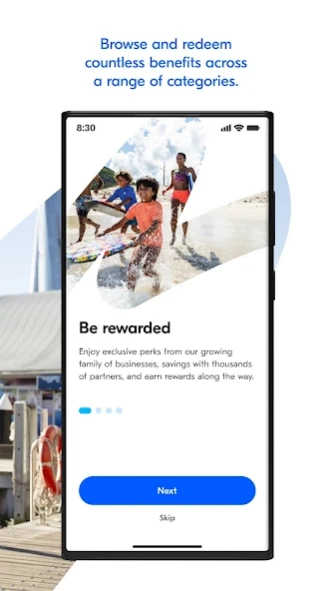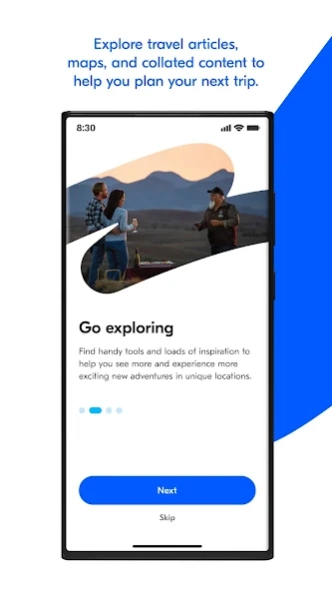My NRMA
Free Version
Publisher Description
My NRMA - Roadside help, travel, benefits and EV charging
The My NRMA app allows you to request roadside assistance and charge your EV, plus discover benefits, new experiences, and opportunities to volunteer in the community.
Not a My NRMA member? Get the app to join today.
Be rewarded
Explore exclusive perks across the NRMA family, redeem thousands of benefits with some of Australia’s biggest brands, and search for nearby discounts on fuel, food and parking.
Roadside assistance
Easily request roadside assistance or order a replacement car battery in the app and we’ll come to you. You can even track us on our way.
Electric vehicle charging
Search for NRMA Electric chargers, check their real-time availability, track peak times, and receive updates on your charging progress. You’ll see more locations appear as we continue to roll out our network and integrate existing chargers into the app.
Save on fuel and parking
Search real-time fuel pricing across NSW to find the best deal near you, including participating Ampol locations where members enjoy an exclusive discount. You can also search and pre-book parking in all major metro areas across Australia.
Breathtaking travel inspo
The app is jam-packed with travel articles and advice, collated content, and handy tools to help you plan your next trip.
Volunteer in your community
Browse opportunities to volunteer and get involved in communities across Australia, thanks to our partnership with GIVIT.
FAQs
Check out some common questions at My NRMA app support and FAQs
Have some feedback? Contact us at appfeedback@mynrma.com.au
About My NRMA
My NRMA is a free app for Android published in the Food & Drink list of apps, part of Home & Hobby.
The company that develops My NRMA is NRMA. The latest version released by its developer is 1.0. This app was rated by 1 users of our site and has an average rating of 4.0.
To install My NRMA on your Android device, just click the green Continue To App button above to start the installation process. The app is listed on our website since 2023-11-28 and was downloaded 10 times. We have already checked if the download link is safe, however for your own protection we recommend that you scan the downloaded app with your antivirus. Your antivirus may detect the My NRMA as malware as malware if the download link to com.nrma is broken.
How to install My NRMA on your Android device:
- Click on the Continue To App button on our website. This will redirect you to Google Play.
- Once the My NRMA is shown in the Google Play listing of your Android device, you can start its download and installation. Tap on the Install button located below the search bar and to the right of the app icon.
- A pop-up window with the permissions required by My NRMA will be shown. Click on Accept to continue the process.
- My NRMA will be downloaded onto your device, displaying a progress. Once the download completes, the installation will start and you'll get a notification after the installation is finished.